How Can We Help?
PeerOne – SIP Softphone – Windows
Please click below to download
First, download Peerone softphone. Click on the download button above, open up the .exe file and install it. launch the Peerone app install and use the follow the guide below to configure the settings:
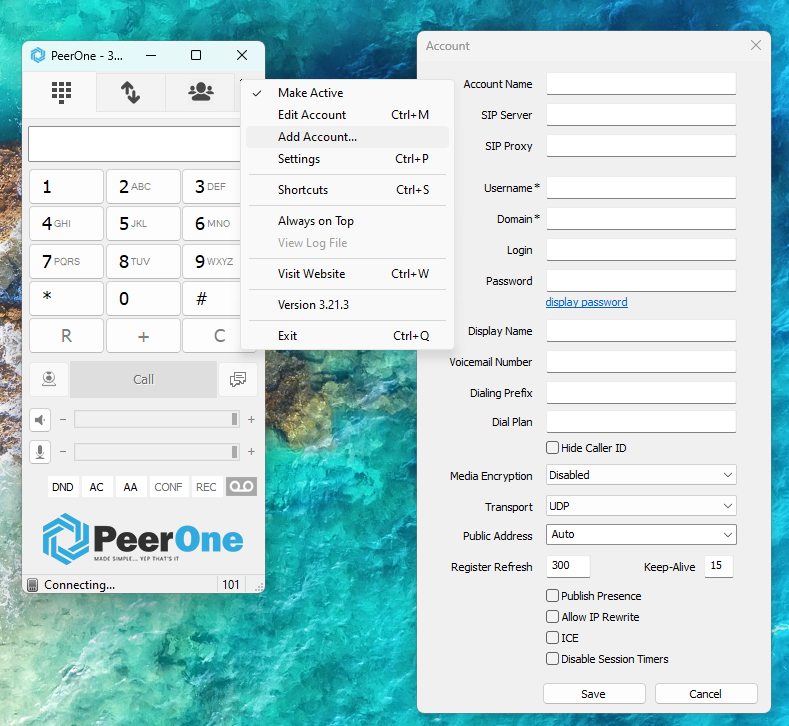
Account

- SIP server
xyz.networkplus.ca (replace xyz with your domain) - SIP proxy
xyz.networkplus.ca (replace xyz with your domain) - Username
101 (replace with yours) - Domain
xyz.networkplus.ca (replace xyz with your domain) - Login
Username for authentication. If empty, will be used Username. - Password
Your account password. - Display name
Your name, remote party will see it in incoming calls and messages.
